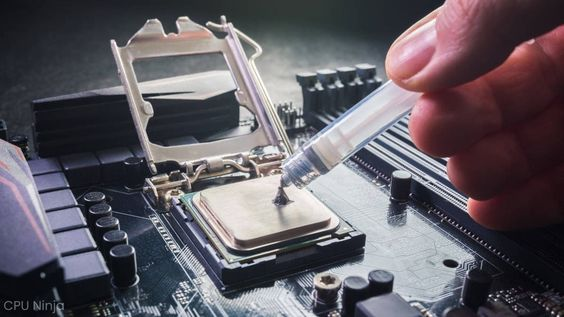Is 1 Gram Enough Thermal Paste for a CPU
When building or upgrading a PC, applying thermal paste is a critical step in ensuring proper heat transfer between the CPU (Central Processing Unit) and its cooler. One common question that arises during this process is whether 1 gram of thermal paste is enough for a CPU. The short answer is: yes, 1 gram of thermal paste is generally sufficient for a single application on most CPUs. However, the effectiveness depends on several factors, including the method of application, the size of the CPU, and the type of thermal paste used.
Understanding Thermal Paste and Its Purpose
Thermal paste, also known as thermal compound or thermal grease, is a substance that fills the microscopic gaps between the CPU’s heat spreader and the cooler’s base. These gaps, if left unfilled, can trap air, which is a poor conductor of heat. By filling these gaps, thermal paste ensures efficient heat transfer from the CPU to the cooler, allowing the cooler to dissipate heat more effectively and keep the CPU running at optimal temperatures.
How Much Thermal Paste Do You Actually Need?
The amount of thermal paste needed for a CPU is surprisingly small. The goal is to apply a thin, even layer that covers the entire surface of the CPU’s heat spreader without spilling over the edges. Applying too much paste can be counterproductive, leading to spillage, which can cause issues if the paste is conductive. On the other hand, too little paste can result in poor thermal contact and higher CPU temperatures. Don’t Miss to Check Out Our Website: creativefutures.xyz
Typical Amount Used
For most CPUs, 1 gram of thermal paste is more than enough for one application. In fact, many users find that they use only about half a gram to adequately cover the CPU. The exact amount needed can vary based on the size of the CPU’s heat spreader:
- Standard Consumer CPUs: For most Intel and AMD processors used in consumer desktops, such as Intel’s Core i5/i7 or AMD’s Ryzen series, half a gram to one gram of thermal paste is typically sufficient.
- Larger CPUs (HEDT/Server): High-End Desktop (HEDT) CPUs like AMD’s Threadripper series or Intel’s Xeon processors have larger heat spreaders, which may require slightly more paste. Even in these cases, 1 gram should generally be enough, but you might use closer to the full gram.
Methods of Applying Thermal Paste
There are several common methods for applying thermal paste, and each method uses a slightly different amount of paste. Here’s a brief overview of the most popular methods:
- Pea-Sized Dot Method: This is the most common method, where a small, pea-sized dot of thermal paste is placed in the center of the CPU. When the cooler is mounted, the pressure spreads the paste across the heat spreader.
- Line Method: A small line of thermal paste is applied across the middle of the CPU. This method is sometimes preferred for CPUs with rectangular heat spreaders.
- Cross Method: Two thin lines of paste are applied in an “X” shape across the CPU. This method ensures coverage across a wider area and is useful for larger CPUs.
- Spread Method: In this method, the thermal paste is manually spread across the entire surface of the CPU using a plastic card or spatula. This method can be more time-consuming but ensures an even layer.
Considerations for Using 1 Gram of Thermal Paste
CPU Size and Type
As mentioned earlier, the size of the CPU’s heat spreader can affect how much thermal paste you need. Standard desktop CPUs have relatively small heat spreaders, so 1 gram is more than enough. However, for larger CPUs, you might use closer to the full gram, but this is still sufficient for a single application.
Type of Thermal Paste
The type of thermal paste can also influence how much you need to use. Some thermal pastes are thicker and more viscous, requiring a bit more effort to spread evenly. Others are thinner and spread more easily, potentially covering more area with less paste.
High-quality thermal pastes, such as those containing metal or ceramic particles, generally require less product to achieve optimal thermal conductivity. These pastes are more efficient at transferring heat and often require only a thin layer to be effective.
Reapplication and Reseating
If you need to reapply thermal paste—such as when upgrading your CPU cooler or reseating the cooler after cleaning—you’ll need additional paste. In such cases, 1 gram might not be enough for multiple applications, especially if you’re dealing with larger CPUs or different cooling solutions. However, for most users who are applying thermal paste for the first time, 1 gram should suffice.
Signs You’ve Applied the Right Amount of Thermal Paste
After applying thermal paste and mounting the cooler, it’s important to monitor your CPU temperatures to ensure that the paste is working effectively. Here are a few signs that you’ve applied the right amount:
- Stable Temperatures: After applying the paste and running your PC, monitor the CPU temperatures under load. If the temperatures are stable and within the expected range for your CPU, the application was successful.
- No Spillage: When removing the cooler in the future, check for any excess paste that may have spilled over the edges of the CPU. If there’s no spillage and the paste has spread evenly, you’ve used the correct amount.
- Good Contact: When the cooler is removed, the thermal paste should have spread evenly across the CPU heat spreader and the cooler base. There should be no large gaps or uncovered areas.
Conclusion
In most cases, 1 gram of thermal paste is sufficient for a single application on a CPU, regardless of whether you’re working with a standard desktop processor or a larger HEDT CPU. The key is to apply the paste correctly, ensuring a thin, even layer that covers the entire heat spreader without spilling over the edges. By doing so, you can ensure optimal heat transfer from the CPU to the cooler, keeping your system running cool and efficiently.
For users who frequently upgrade or modify their systems, it might be worthwhile to have a bit more thermal paste on hand. However, for the average user, 1 gram is typically more than enough to get the job done right.
1. Is 1 gram of thermal paste sufficient for a single CPU application?
Yes, 1 gram of thermal paste is generally sufficient for a single CPU application. Most CPU coolers only require a small amount of thermal paste—typically a pea-sized or small line—so 1 gram is more than enough for several applications or for reapplying the paste if needed.
2. How much thermal paste should I use on my CPU?
A small, pea-sized amount of thermal paste is typically recommended for most CPUs. Applying too much paste can lead to overheating as it may spill over and interfere with the heat dissipation. Using too little paste might not cover the entire surface and could reduce cooling efficiency.
3. Can I use the same thermal paste for multiple CPU installations?
Yes, you can use 1 gram of thermal paste for multiple CPU installations or reapplications, provided you use the paste correctly. Ensure the paste is applied fresh each time to maintain optimal thermal conductivity and cooling performance.
4. How long does thermal paste last once applied?
Thermal paste generally lasts between 2 to 5 years once applied, depending on the type and quality of the paste. Over time, thermal paste can dry out or degrade, so it may need to be reapplied if you notice increased CPU temperatures or if you are performing maintenance.
5. What should I do if I accidentally use too much thermal paste?
If you accidentally use too much thermal paste, it’s best to clean off the excess and reapply a smaller amount. Use isopropyl alcohol and a lint-free cloth or paper towel to carefully clean both the CPU and the heatsink before reapplying a proper amount of thermal paste.

Chris Morgan is a versatile content creator with a deep interest in everything from entrepreneurship and productivity to travel and entertainment. With several years of blogging experience, Chris is known for his clear and conversational writing style, making complex ideas easy to understand. His articles often provide actionable insights and tips that readers can apply to their daily lives. Outside of his work, Chris enjoys playing sports, exploring new cuisines, and watching movies.